How To Set Up Qt5 & Qt Creator on Fedora
Sunday - June 10, 2018
Step 1: Install the Qt5 Developer libraries
sudo dnf install qt5-devel
Step 2: Change your qmake location
Change your qmake location from /usr/bin/qmake-qt5.sh to /usr/bin/qmake-qt5, as shown in the screenshot below.
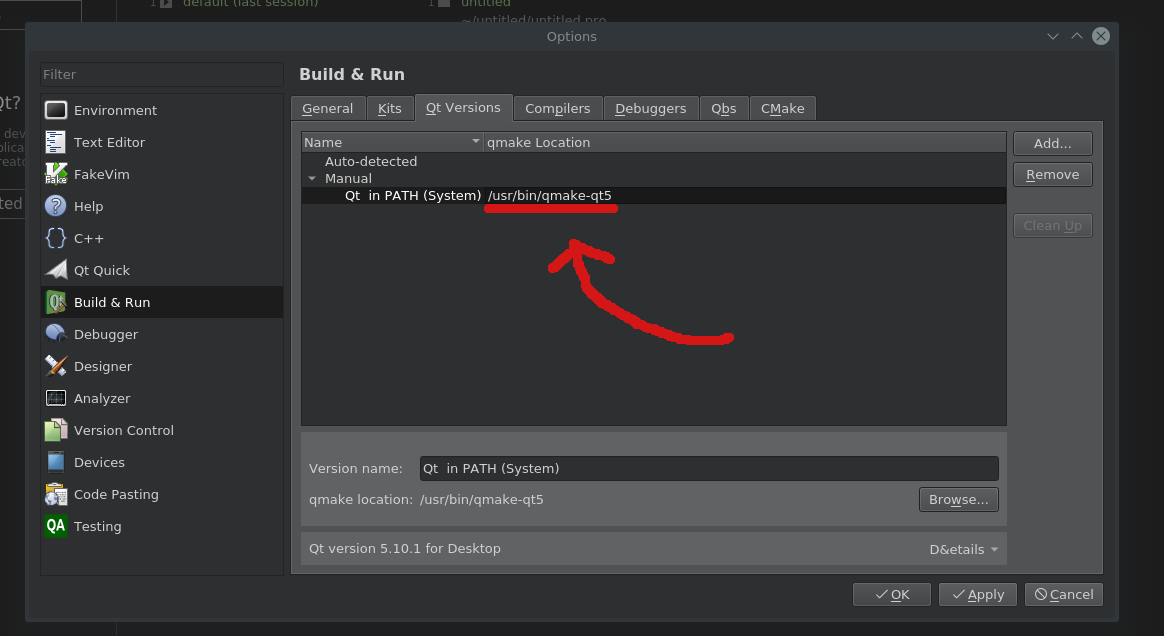
It’s that easy! I hope this helps you out.
Also, it helps to restart Qt Creator after making these changes.
Update: You may want to just use Qt’s installer
These days, I prefer installing the Qt development libraries using the offical installer.
It works very seemlessly and gives you complete control over which version of Qt you want installed.
Leave a comment