eBook Launch Case Study: How Doug Made $3000 in 2 Weeks With an Email List of Just 2,500
This post was originally published on CloudLiving.com.
In 2016 I launched an eBook all about making MIDI controllers. Since then, I have converted it into an online course at DIYMIDIController.com. I don’t do anything with it anymore besides the occasional customer support. Without touching it or promoting it at all anymore, it makes $400-$1,000 per year.
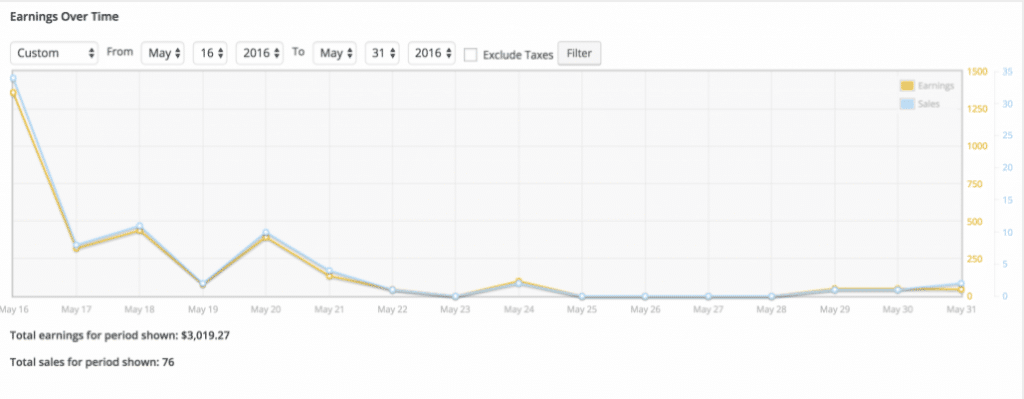
In May of 2016, I launched my very first eBook, The DIY MIDI Controller Bible, to a list of around 2,500.
In the first day of launching, I sold 34 eBooks for $49.99 each, earning $1359.66.
Not a bad achievement if I may say so myself.
This post is my attempt at breaking down everything I learned along the way, from choosing a market, to writing and formatting an eBook, to launching it.
I really hope you get some insane value out of this post. This is the first article of, hopefully, many I will be posting to Cloud Living.
How to Choose a Topic
Choosing a good, marketable, topic is important, but not as important as market testing.
Many people get stuck on picking a topic. They keep looking for “hot” niches and trends to monetize without even considering the skills they already know.
I want to make it clear that I didn’t spend hours of my time in white boarding sessions trying to formulate the perfect eBook topic.
The strategy I recommend is:
- Pick a topic you are interested in. (or already passionate about)
- Do some research to find out how big the market is, what books you are up against, and how hungry your audience is for a solution to their problem
- Market test your topic before even thinking about writing your eBook (more on this later!)
The topic I choose was building MIDI controllers. If you weren’t aware MIDI technology has been around since the 80s’. MIDI controllers essentially allow you to send musical notes to your computer to trigger digital pianos, drums, synths and more. You could, of course, buy MIDI controllers, but many musicians prefer to build their own to suit their own personal needs.
Now, this topic is not super huge. It’s not a “hot” niche that everyone wants to go into either. I was skeptical for a while regarding whether the product would even sell. That’s why market testing is the most important step.
The way I found my niche was through my music production blog.
I would write a little tutorial about building MIDI controllers every once and a while. And I noticed a much higher engagement with this sort of content than any other.
Maybe you don’t already have a blog like I did, where you can observe what content performs the best. No worries!
Choosing a topic is all about observing your market desires. You should start with your own passions and interests before anything else.
Remember, picking a topic is not as crucial as market testing. At this point you should create a list of 2–5 topics you think will be profitable. After that, you’re ready to get testing!
How to Market Test Your Idea for Free
I discovered many secrets along the way for market testing ideas.
All of the ideas I’ve seen around the web for market testing are along the lines of “create a Facebook Ad”.
While Facebook Ads will be a crucial component to launching your eBook (I owe A LOT of the success of my book to FB ads), there are some awesome free ways to test a market’s interest that won’t cost you a dime.
Reddit - Where Plenty of Your Customers Hang Out
If you don’t already know what Reddit is, it’s a social network filled with niche communities, covering every topic imaginable.
Each community is called a subreddit. There’s even a really useful Subreddit for entrepreneurs, located at /r/entrepreneur - It’s filled with an endless amount of case studies and value. You can ask any entrepreneurial question there and get many responses quite fast.
So, why aren’t marketers flocking to Reddit?
Many try, but reddit users have a bullshit detector like you’ve never seen! (There’s even a /r/HailCorporate section where big companies are called out for trying to infiltrate reddit!)
Because of this, reddit remains a very authentic place where you can discuss topics you’re interested in without being bombarded by spam. This is very unique in a social network since every other social network I use has endless amounts of spam.
How I Used Reddit As a Market Testing Tool
You might be wondering how I am able to use reddit for business purposes.
The trick? (If you’d even call it that) is to be authentic.

First, you have to find a few subreddits relevant to your niche. One of the subs I used is /r/edmproduction, which has over 74,000 subscribers.
As long as the subreddit you choose has interaction with many posts being created per day, it will work.
Here is one of the posts I created.
Wait! Before you analyze and try to replicate how I created that post, know this:
When I first created the post, I DIDN’T include any links. The “UPDATE” section wasn’t there.
After creating this post (without any links), I created a few more like it in different subreddits.
A few hours later, I got many, many responses. At this point, I added the update section to each of the posts, with links to my email capture page.
I also made sure to reply to everyone who seemed like they were interested in the book and provided them with a link to my email capture page.
Don’t forget the survey!
Another great strategy I used, which I almost forgot to mention is that I created a survey.
Once a user enters their email on the prelaunch page, they go to the “Thanks for Signing up!” page. There, I had a heading that said “Want to make this book as awesome as possible? Take our quick survey!”
This got me a lot of great responses. It helped me brainstorm chapter ideas but most importantly, it helped me create a product that matches the customers’ desires.
Capturing Email Addresses During the Market Test
The email capture page was essentially a waiting list so you could notify your subscribers when the book launches.
It was a very, very simple page, pitching my book idea, telling visitors to enter their email to stay updated.
I didn’t do much split-testing honestly because it converted quite well to start with.
The tool I used to create the email capture page was OptimizePress. I’ll talk about this more in the ‘Selling an eBook’ section of this article, but I actually prefer Thrive’s Landing Page builder much better.
The Key to a Successful Launch: Building A List
In the past, I never really understood the saying “the money is in the list”.
I had an email list for my blog, but I didn’t really get any significant profits from it.
After launching an eBook, I finally understood.
When you get to the point where your list is over 1000 subscribers (my prelaunch email list was around 2,500 subs), you can bring some significant traffic to whatever you like within a few clicks.
An email list was the most important tool I had to stay in touch with potential buyers.
If you’re considering launching a book, course, shop, or whatever, an email list is going to be a huge asset.
DON’T finish writing a book and then start promoting your prelaunch. It’s important to start promoting before you even start creating your eBook.
Important note: For a prelaunch, I used a single opt-in instead of a double opt-in. This means that you don’t have to confirm your email after signing up for my list. I got hardly any spam email subscribers (if any) and a good open rate. For a prelaunch, a single opt-in will also increase your conversion rate. No need to throw buyers away for not confirming their email!
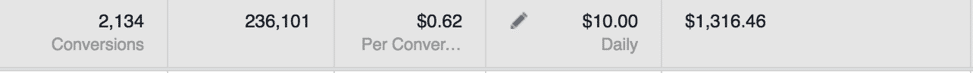
A Detailed Look at my Facebook Ad Campaign
My Facebook campaign had incredible conversion rates with a very, very low cost-per-lead.
I didn’t have any prior experience in paid advertising. The only resource I had to learn was Jerry Banfield’s Facebook ads course on Udemy (not affiliated).
The ad campaign I ran lasted from December 14, 2016 to May 9, 2016.
That might seem like a long time. The majority of that time was spent writing the book. For the most part, the ad campaign was set-it-and-forget-it.
Daily spend
To this day, I still start out every ad campaign at a $5 a day budget.
From my findings, $5 a day allows you to gauge whether your campaign is a hit or miss without spending much money.
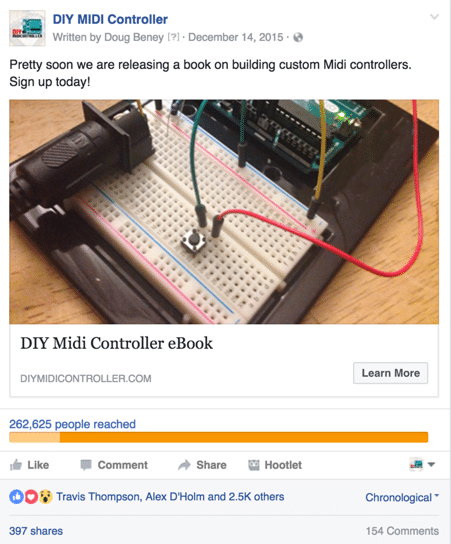
The ad
As you can see, the ad isn’t anything too crazy, but it’s simple and performed exceptionally.
The ad has a nice graphic and the caption is simple. When they clicked the ad, it would bring them to the prelaunch page where they can enter their email and be on my list.
I targeted this ad to these countries:
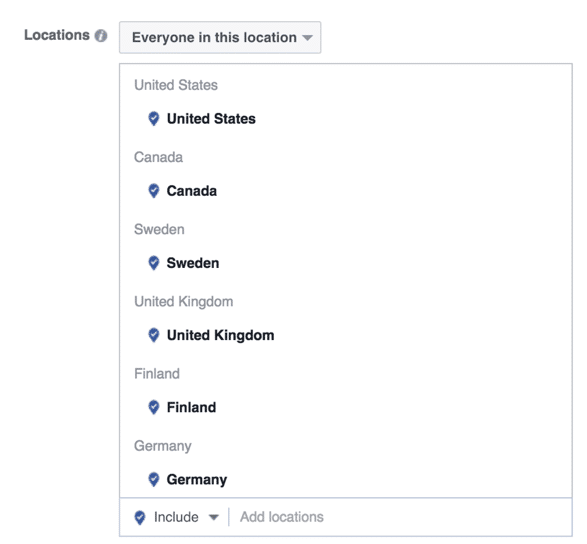
(I also made sure the ad only got delivered to English speakers.)
Cost per lead
Maybe it was just my industry, but I got leads for dirt cheap!
When my ad campaign was at $5 a day, I was getting leads for $0.25 a pop! That’s insane compared to what I heard others were getting.
(However, once I scaled up, the cost-per-lead went about to $0.60 a lead. Still really great!)
Scaling up
After I was getting good results with $5 a day, I doubled my ad spend to $10 a day.
One of the side effects of scaling up a campaign is that your conversions will go down for a few days. Facebook fixes this automatically over time as they make adjustments so you reach the best-converting people.
Even after a few days, my ad spend never really went back to the $0.25 per lead I’ve gotten used to. The highest it went to was around $0.80 per lead, but was at an average of $0.60 a lead.
Creating An eBook: What Tools I Used
To write the book, I used a Mac app called iBooks Author. It’s completely free and lets you create really awesome looking books.
I don’t believe it is available on Windows or will be anytime soon. You can use something as simple as Microsoft Word.
If you’re an Adobe user, Indesign is another option you can choose. I don’t think it’s very beginner-friendly though.
Lead magnets: Slightly unrelated, but when I create lead magnets (free short eBooks), I use Google Slides to create them. You could probably get away with writing a complete book in Google Slides if you wanted to.
If you decide to go the route of designing your book in Google Slides, I recommend writing the book first in Microsoft Word (or Google Docs) and then transferring the text to the Google Slide (it will make things a bit easier).
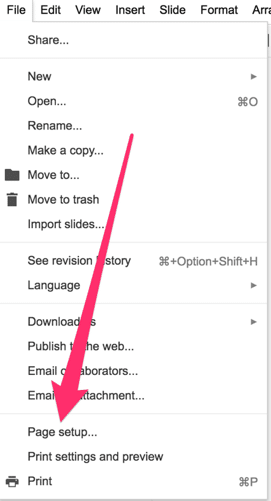
To create an eBook in Google Slides, click File»Page Setup.
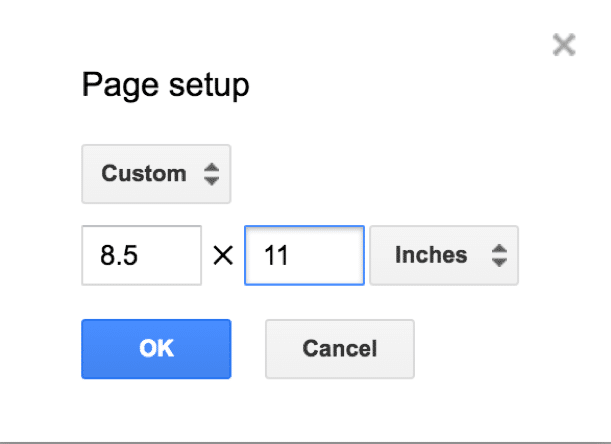
Then, change the preset to “Custom” and change the dimensions to 8.5 x 11 inches. Now you can design the eBook quite easily.
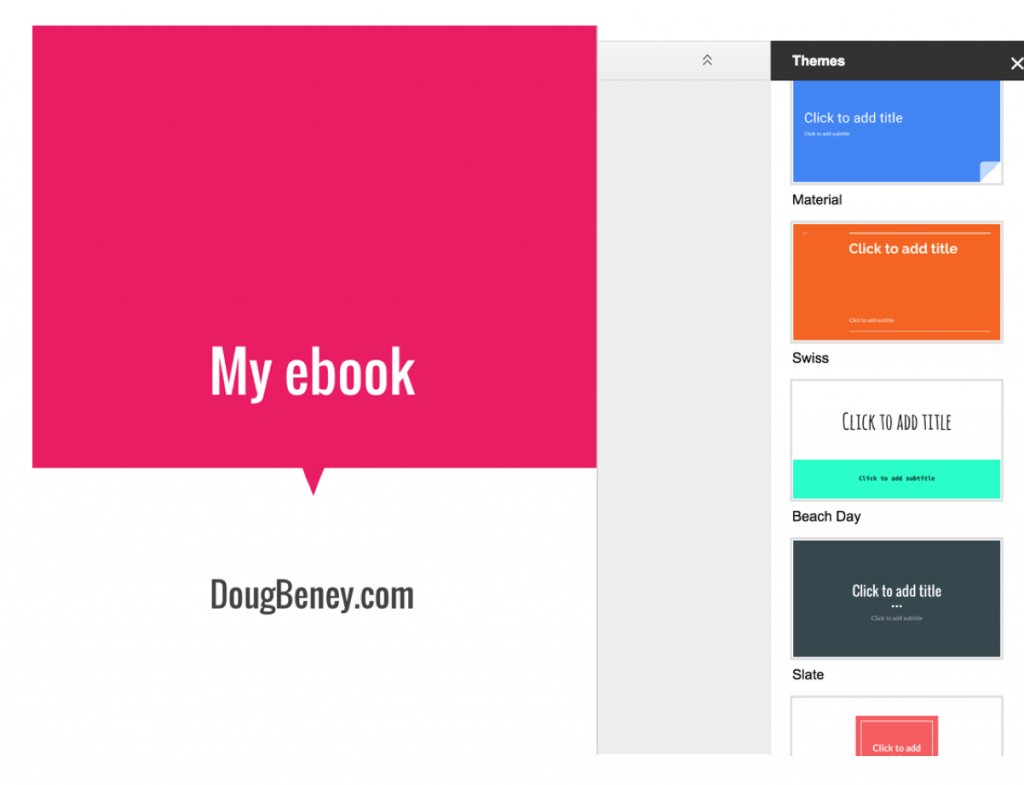
You can also use the themes in the right sidebar to give your book a cleaner design.
Selling An eBook: What Tools I Used
Keep in mind that you don’t have to use exactly what I do. There are plenty of other options as well that I will go over.
Tools I used to create my website (DIYMIDIController.com)
- WordPress (free)
- Asgaros Forum WordPress plugin (free)
-
Easy Digital Downloads (AKA E.D.D) (free)
- E.D.D. MailChimp extension ($29.00)
- E.D.D. Stripe payment gateway extension ($49.99)
- E.D.D. BitPay gateway extension ($49.99)
-
E.D.D Content Restriction extension ($29.00)
- MailChimp (I already pay for this anyway)
- OptimizePress ($97)
- DigitalOcean web hosting (You can use whatever you prefer)
So, maybe I went a bit over board with Easy Digital Download extensions.
Looking back, I would’ve probably considered another route instead of E.D.D, but I am not complaining since it was really easy to set up and was a powerful tool.
If you’re simply selling an eBook, I would look into using Gumroad as a platform to sell your product.
The reason I bought all of those extensions is because I wanted to build an intricate system.
Here is how everything works:
OptimizePress
Optimizepress is an epic theme & plugin that allow you to create landing pages quickly.
Another good option is Thrive Landing Pages (I’ve been using Thrive’s plugins a lot lately).
E.D.D (Easy Digital Downloads)
Just as it sounds, Easy Digital Downloads is a free WordPress plugin that will let you sell digital products.
The caveat is that in order to get more payment options and features, you need to buy their paid extensions.
You get a Paypal and ‘Pay with Amazon’ gateway for free in E.D.D.
E.D.D. Mailchimp Extension
The Mailchimp plugin is very useful for email list segmentation.
I have it set up so that whenever someone purchases a product of mine, they will be segmented on my email list.
This allows me to send emails to people who haven’t bought my book yet without annoying those who already bought it.
It will also help me down the road with new products so I can email to a targeted list of people who have already bought from me in the past.
E.D.D. Stripe Payment Gateway Extension
Stripe is something that was responsible for many sales.
It allows for credit card processing. I did get a lot of Paypal payments, but there was an equal amount of credit card payments.
E.D.D. BitPay Gateway Extension
Ok…
So this wasn’t completely necessary. I got it only because I’m a fan of Bitcoin.
HOWEVER, I did get 2 sales in Bitcoin, totaling $80 (They were made during a sale). So this plugin did pay for itself!
E.D.D Content Restriction Extension
I have a member’s community on my website. In order to make sure only people who bought the book have access to it, I use the Content Restriction extension.
How to Price Your eBook
What really helped me out when learning how to price a product was Corey Ferreira’s video on pricing. He even wrote a whole blog post on pricing here.
Essentially, you want to price your product higher then what you think you should price it.
It is harder to raise the price of your product than it is to lower it.
I thought $30 was the most I’d be able to price my eBook. I decided to charge $50 instead and bundle the eBook with a bunch of code files, schematics, and a member’s forum.
When I launched I got no complaints whatsoever and I’ve got plenty of members who have said it was well worth the price.
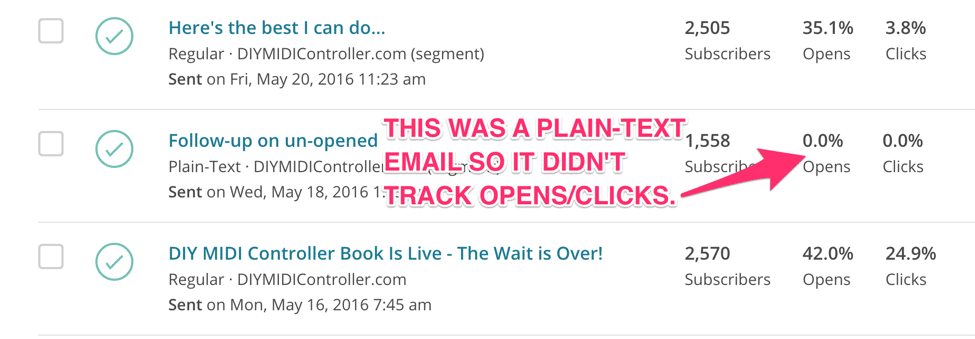
Launching the eBook to Your List
The launch is the moment of truth.
All of your hard work and market research is tested by the REAL market.
The image above shows the 3 emails I sent out (the first email is at the bottom).
In this section of the article, we will be going over the emails I sent.
Email #1
Subject line: DIY MIDI Controller Book Is Live - The Wait Is Over!
Email body:
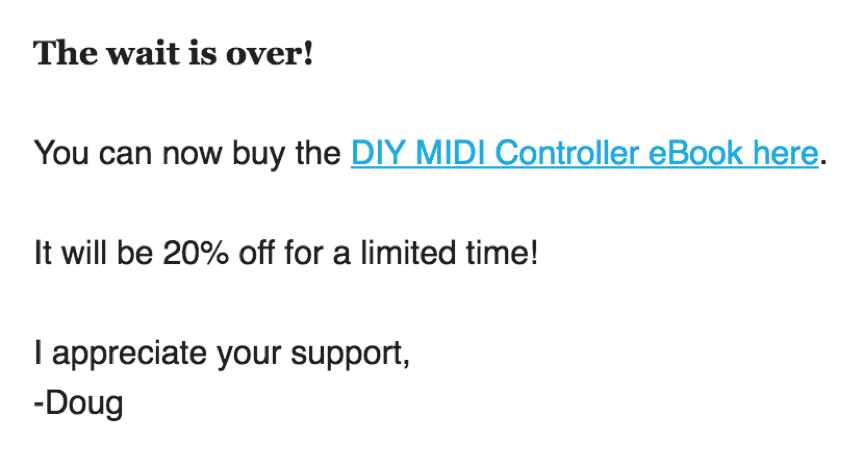
This first email is quick, provides a link to buy the product in the first sentence, and includes a bit of scarcity saying the book is 20% off for a limited time.
Also, I created a countdown timer on the sales page that made it clear that the 20% off sale wasn’t going to last forever.
Email #2
Subject Line: Did you receive my last email?
Email body:
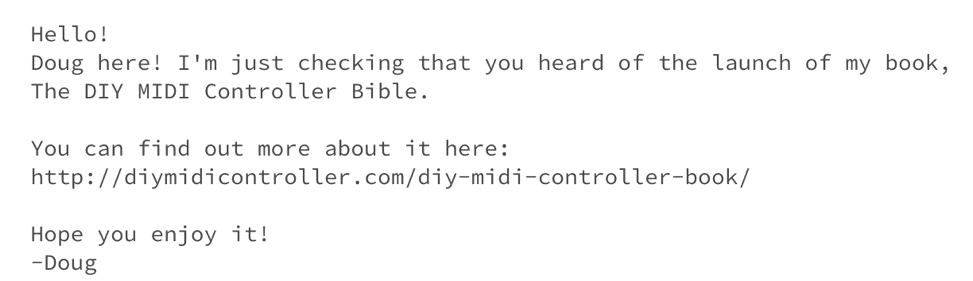
I sent this email to people who didn’t open my last email. This drove a lot more sales.
The reason the open rate and click-through rate display 0% is because I was experimenting with plain-text emails to see if they have higher open rates. Little did I know open-rates only display in HTML emails…
Email #3
Subject line: Here’s the best I can do…
Email body:
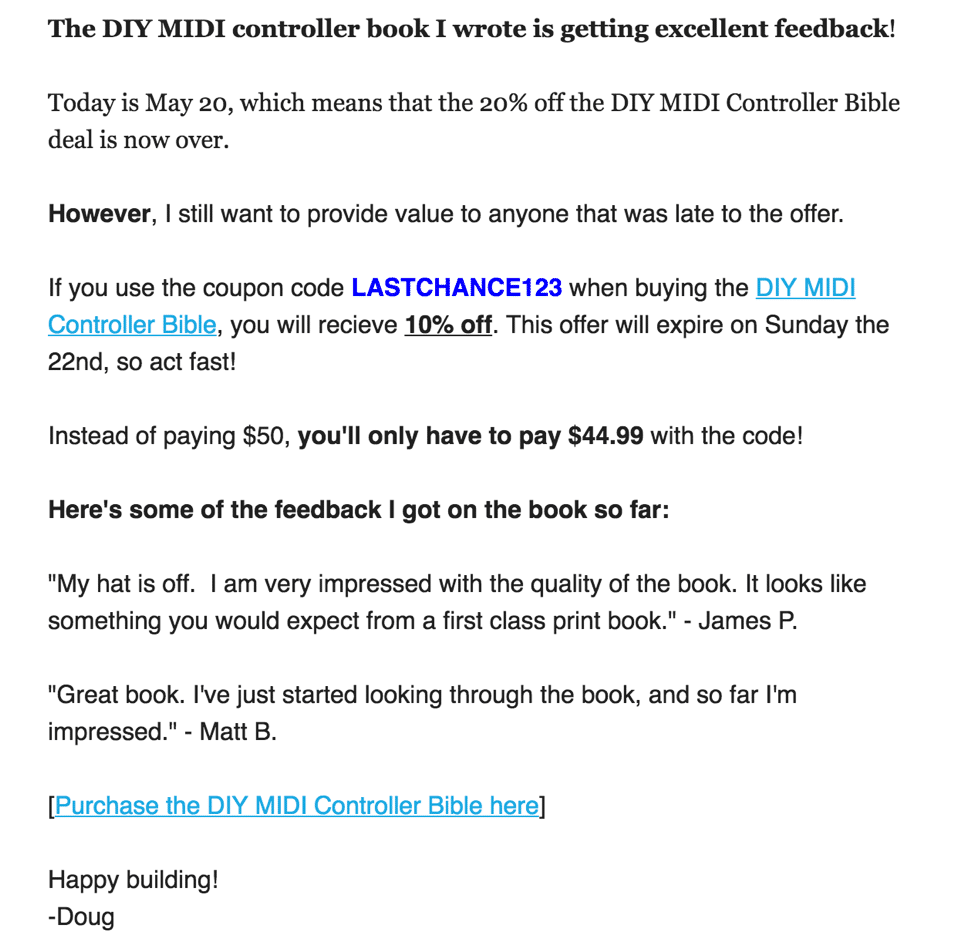
I sent this last email to ONLY people that haven’t purchased my product yet. (Remember I talked about how the Mailchimp E.D.D extension segments buyers?)
This is a slightly lengthier email. It even includes two testimonials I received over email!
Since this was after the 20% off sale, I gave them a coupon code for 10% off so they’d still have a chance to save money on the book.
Biggest Lessons I’ve Learned
Launching this book taught me a lot about marketing and sales.
Here are the biggest lessons I’ve learned along the way:
Don’t be scared of risk.
I invested over $1,500 in this launch and many, many hours of work.
This wasn’t a book that I could just bang out and sell. I had to purchase a lot of additional circuitry equipment, create detailed schematics, create plenty of sample code, create plenty of circuits, and photograph them all in a way that makes sense.
Being 17, I have never spent over $1,000 that fast in my life. I run authority sites as well, but at the time, I didn’t have to pour a whole lot of money into them.
“Taking action” does not mean rushing into things uneducated
Like I’ve mentioned, market testing was the most important step of this entire process.
Yes, you shouldn’t get hung up on tiny little detailed and avoid taking action, but you also shouldn’t create a full-out product, pouring hours-upon-ours of your time into it, without properly testing your market.
No matter what kind of business you create, build an email list!
Yes, there will always be the next hot social network but for over a decade email has been a line of direct communication that is not going away anytime soon.
Conclusion
I hope you got a lot out of this article!
It was a ton of fun to write!
You might be wondering how I am going to be promoting the eBook since I already launched it.
Well, something I’ve been reading a lot about is launching a product twice. Nathan Barry talks a lot about this.
I am planning on moving my eBook into an online platform hosted on my website. This way I’ll be able to update content easier and can even add video if I want. But most importantly, I’ll be able to launch the product a second time. I think I’ll go about it the same sort of way, building a prelaunch list and launching to them.
Another way I’m promoting it is through the music production blog I run, through banner ads and contextual references.
Feel free to leave a comment down below if you’d be interested in a follow-up article when I do a second launch!
Leave a comment