How to Stop Your Dark Linux Theme From Interfering With CSS in Firefox
If you use a dark GTK theme on Linux and also use Firefox you might have run into this situation before.
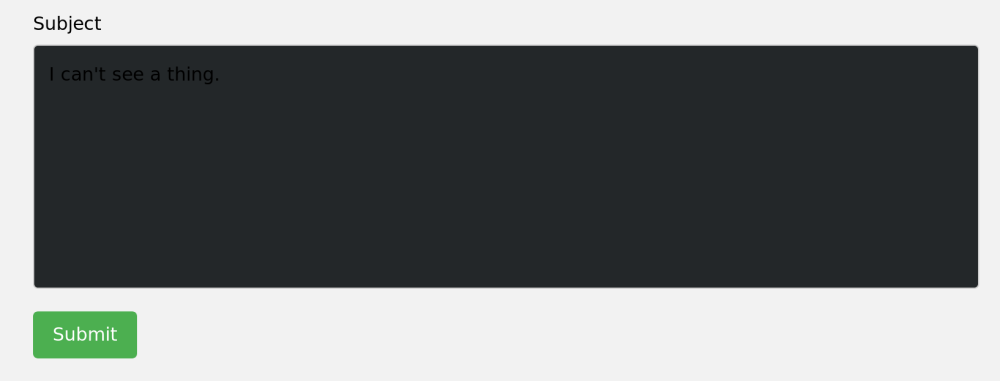
It can be very annoying. There will be certain web forms that are impossible to work with because the text color will be the same as the form input’s background color.
Luckily, the fix is easy. I’ve seen a ton of hacky ways to get around this but in this post I’ll show you the best way.
Fixing This Issue
1.) First, head on over to about:config
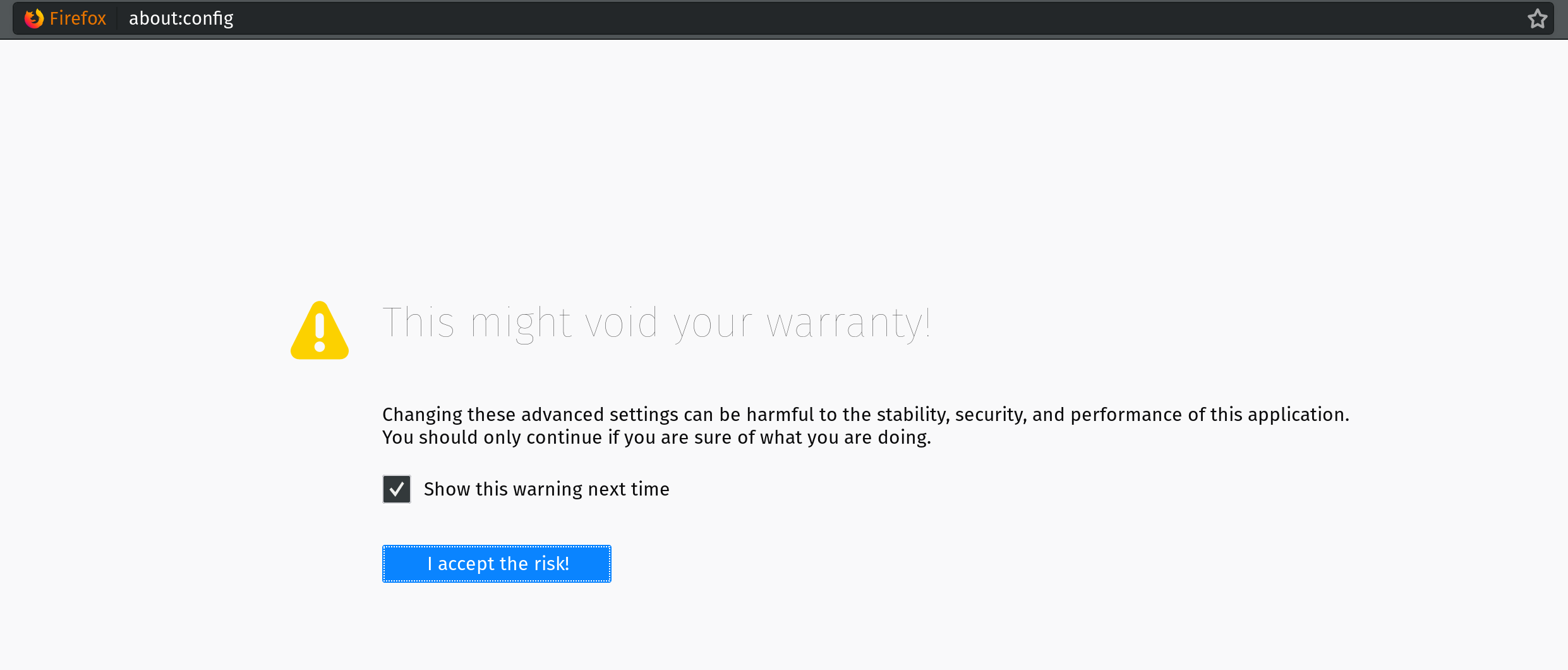
Click “I accept the risk!”.
2.) Next, right-click anywhere on the page and create a new String value
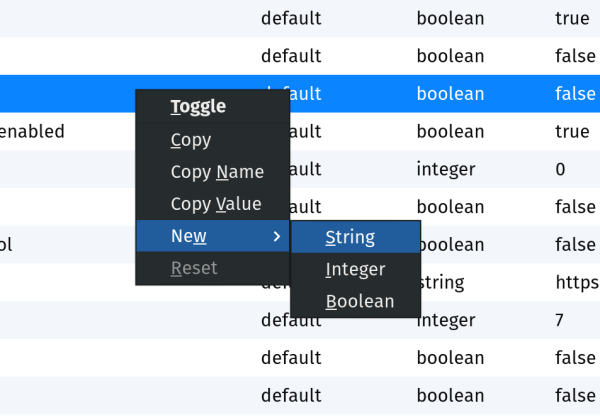
3.) Set the string key to widget.content.gtk-theme-override
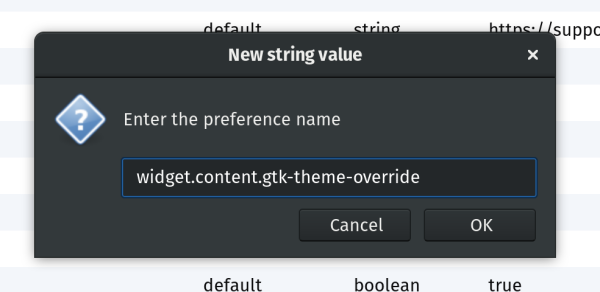
4.) Set the string value to Adwaita
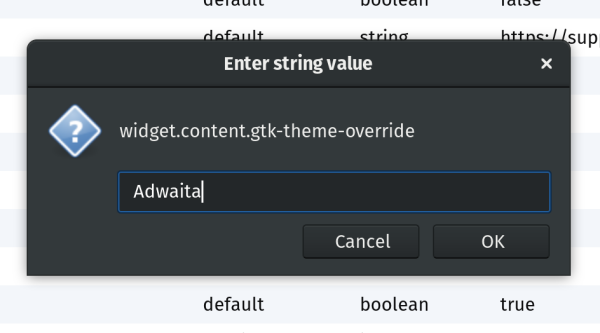
Plenty of Linux distributions/desktops have Adwaita installed by default. If you do not, change this to the value of any light-colored theme you have.
5.) Restart Firefox
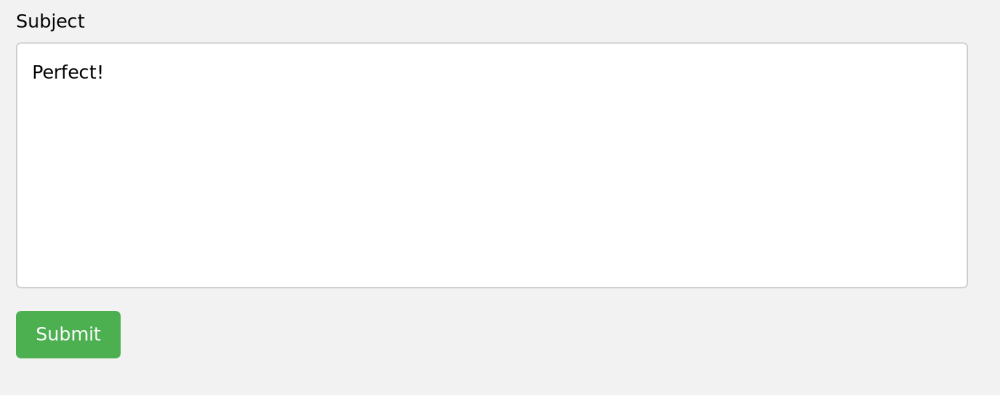
Once you close Firefox and reopen it, any form you view should look perfect!
Plenty of Linux distributions/desktops have Adwaita installed by default. If you do not, change this to the value of any light-colored theme you have.
Troubleshooting
“I followed the steps and inputs are still dark”
You could try changing the string value to “Adwaita:light” or whatever theme you want with the suffix “:light”.
“I made a mistake”
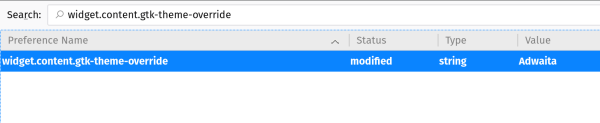 Simply search for the preference name you just created in
Simply search for the preference name you just created in about:config and then double click the column that you would like to edit.
Hope this guide helps! Thanks for reading
Leave a comment