How to Use a Trezor Cryptocurrency Wallet On Solus
Saturday - May 23, 2020
Getting a Trezor bitcoin wallet to work with Solus is actually quite easy.
First, you’re going to need to install Solus’s version of rpm. (It’s a package installer.)
1.) Install RPM
sudo eopkg it rpm
2.) Download the Trezor Bridge
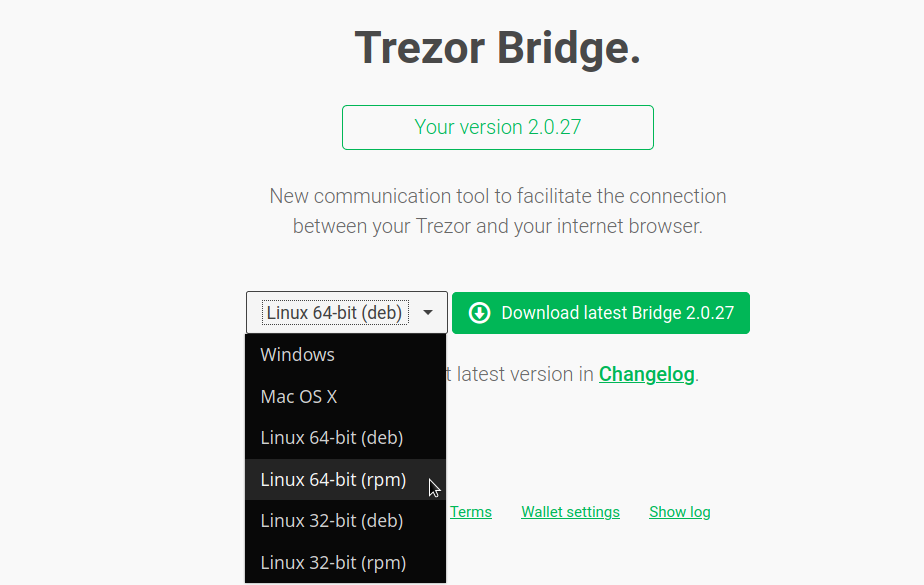
The next step is to download the Trezor Bridge by visiting this URL:
https://wallet.trezor.io/#/bridge
Bookmark this URL as you can use it in the future to check if you have the latest version!
3.) Install the Trezor Bridge
sudo rpm -i trezor-bridge-*.*.**-*.x86_64.rpm --nodeps
Congrats! After running that command, you should be all set. :)
To confirm that nothing went wrong, type the command systemctl status trezord and ensure there are no strange errors.
My output looked like this:
● trezord.service - Trezor Bridge
Loaded: loaded (/usr/lib/systemd/system/trezord.service; enabled; vendor p>
Active: active (running) since Sat 2020-05-23 17:54:28 EDT; 14min ago
Main PID: 21995 (trezord)
Tasks: 15 (limit: 28605)
Memory: 41.7M
CGroup: /system.slice/trezord.service
└─21995 /usr/bin/trezord
lines 1-8/8 (END)
Hope you found this useful! Leave a comment if you ran into any problems.
Did this help you out? Feel free to send a tip:
BTC: 3BZM1eMEm4pDu9NrxAG1oduVfZpf3HCLTL
Leave a comment